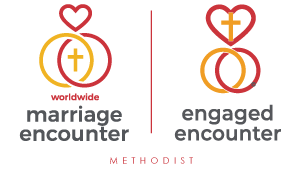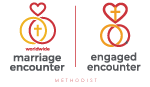You can use the following ideas and tools to promote Marriage Encounter to your friends, family, church members, colleagues and everyone you know who is looking to enrich their marriage!
General Instructions
After clicking on a link below, one of two things will happen:
1) If the document is a PDF or JPEG, a new page will appear showing you that file. You can either print the page, or save it to your computer. To save it to your computer, right-click on the page, select “save as,” and a “save as” box will pop up. Select the location on your computer where you’d like to save the file. You can then open it from that location. Please note: You will need to use the back arrow on your browser to get back to this page.
2) If the document is a Word file, a “save as” box will automatically pop up when you click the link. Select the location on your computer where you’d like to save the file. You can then open it from that location.
If you need Acrobat Reader to view the PDFs, click here.